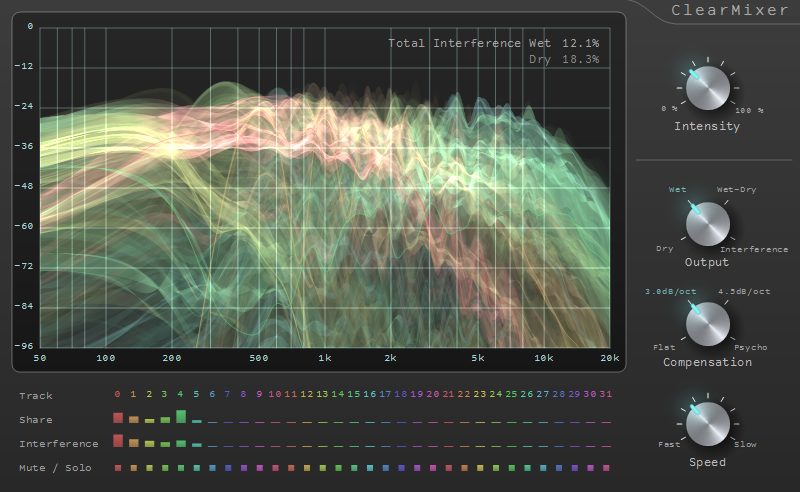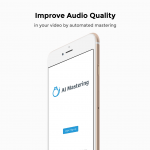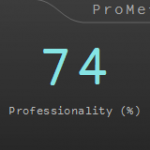We will introduce movies and demonstration audio that understand the effect of "ClearMixer".
Contents
"ClearMixer" introduction video
"ClearMixer" introduction video commentary
Status setting
In the movie, Band Noise (narrowband noise) and Sine Wave (sine wave) are ringing at the same time. Usually in this situation, you can hear turbidity when the volume of Band Noise and Sine Wave are about the same, but demonstrate that using "ClearMixer" reduces turbidity.
Control of interference by "Intensity" parameter
From 0: 21 to 0: 37, I manipulate the "Intensity" parameter of "ClearMixer" and control interference between Band Noise and Sine Wave. Increasing the "Intensity" of "ClearMixer" decreases the volume of Band Noise in the band where Sine Wave is ringing. I think that it is easy to understand when listening with headphones. You can see it with the spectrum analyzer of "ClearMixer" shown in the movie. This makes Sine Wave easier to hear.
Switching output sound by "Output" parameter
From 0: 38 to 0: 47, the output sound is switched by operating the "Output" parameter of "ClearMixer". Sounds that Dry does not process with ClearMixer, and Wet represents sounds processed by ClearMixer. Wet - Dry represents the difference sound before and after ClearMixer processing. Interference represents the interference component. I think that interference reduction effect is easy to understand when listening to Wet - Dry.
Listen only to Band Noise
From 1: 00 to 1: 12, I mute Sine Wave and play back only Band Noise, then I control interference. I think that the interference reduction effect by ClearMixer is more clearly understood by Sine Wave being muted.
Change the volume of Sine Wave
1: 18 ~ 1: 38, the volume of Sine Wave is changing. Looking at the spectrum analyzer of "ClearMixer", you can see that the interference reduction amount of Band Noise changes depending on the volume of Sine Wave. I think that I feel almost uncomfortable because it changes smoothly.
"ClearMixer" demo audio
Original audio
Audio after applying "ClearMixer"
Audio (over-applied) after applying "ClearMixer"
Commentary
Although the difference between the original audio and the audio after applying "ClearMixer" is a subtle difference, I think that it is easy to hear by paying attention to the interference between the base overtone and the midrange of the piano. I think that it is clean as a whole.
After applying "ClearMixer" I think that you can understand by listening to audio (excessive application), but if interference is excessively reduced, it will make a slightly unpleasant sound. I think that it is good to control the amount of interference while looking at the "Total Interference" index of "ClearMixer". For reference, "Total Interference" of the original audio is about 15%, "Total Interference" of the audio after applying "ClearMixer" is about 8%, "Total Interference" of the audio after applying "ClearMixer" is about 3% is.
I think that it is merit that "ClearMixer" can be used to objectively mix while watching indices.
"ClearMixer" latest version download
* Update method: Run install.bat and it is OK.
* Please see the bundled README for usage.
Summary
We introduced videos and demonstration audio that show the effect of "ClearMixer".