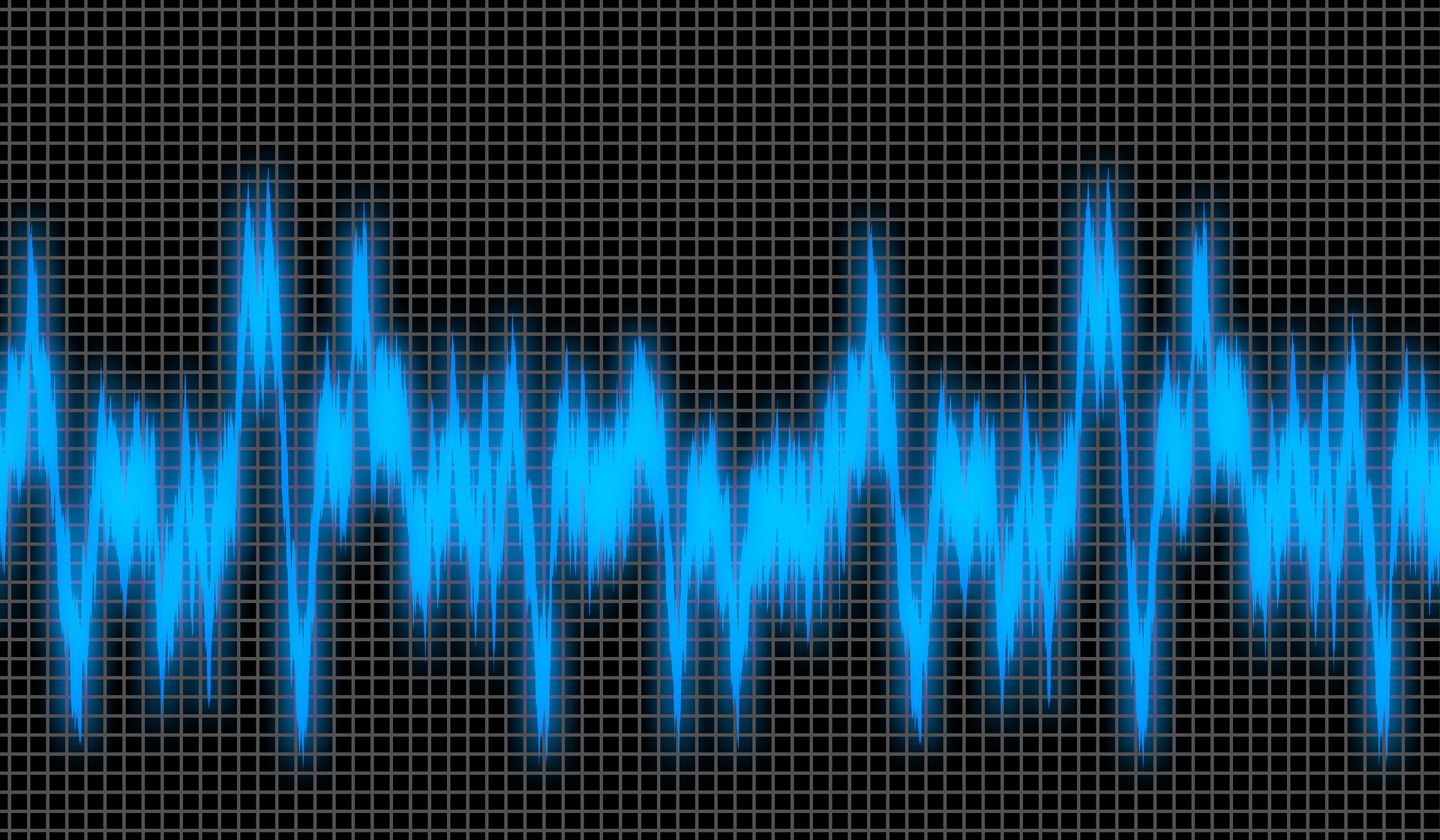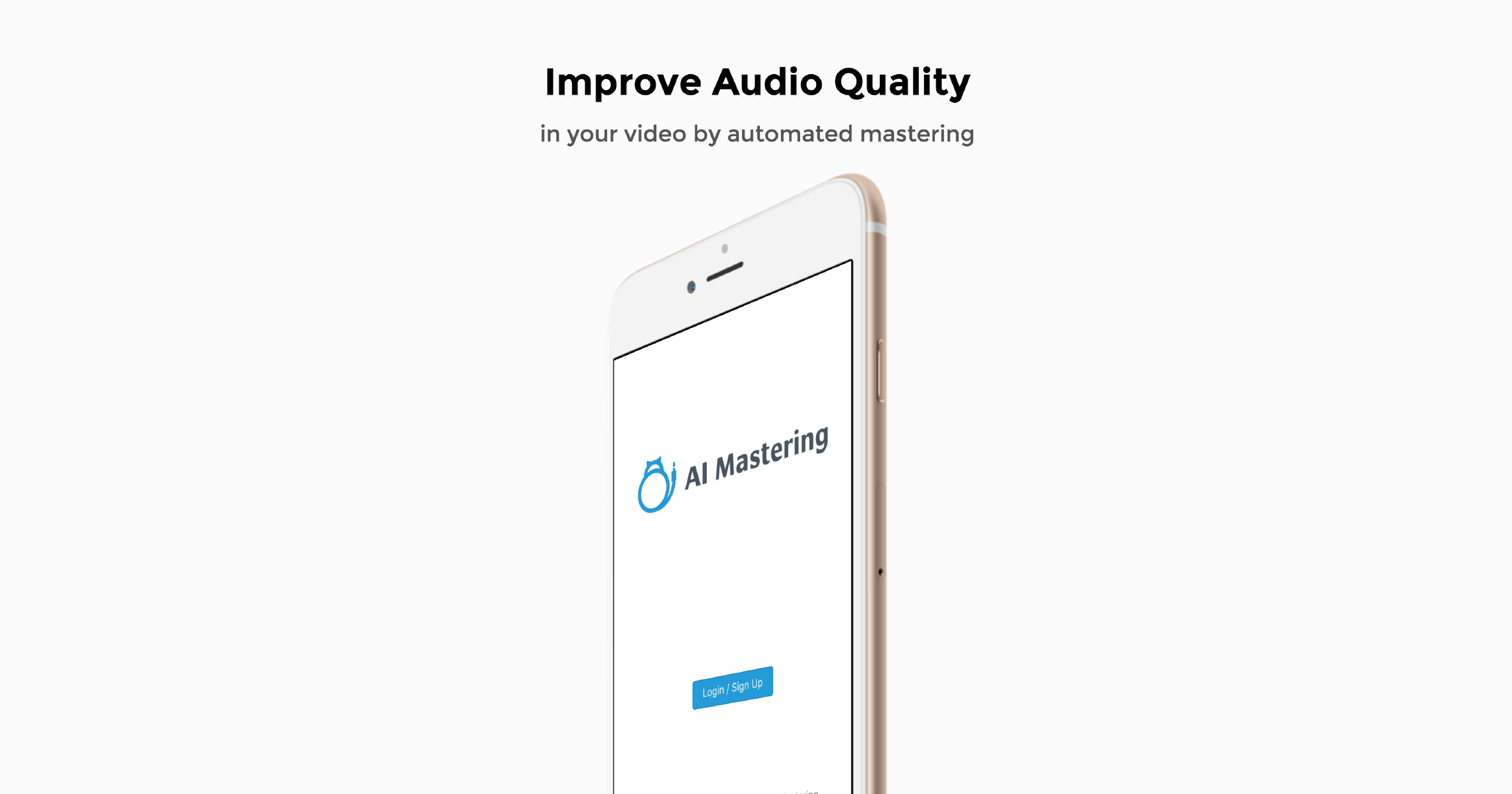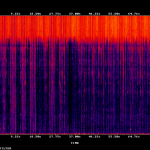In the recent update of AI Mastering , we started limiting based on true peaks (intersample peaks), but depending on the application, you may want to limit based on normal peaks.
I added the "Ceiling" option for that to the "Custom Mastering" of AI Mastering.
Contents
"Ceiling" option
Specify the maximum output level. It is the same as Ceiling of the general limiter VST plug-in. 0 dBFS is the maximum. If encoding is required in later processing, it is possible to prevent clipping due to encoding by making it a little smaller value.
"Ceiling mode" option
Specify the reference calculation method of the maximum output level. It is the same as the oversampling option and True Peak (intersample peak) option of the general limiter VST plug-in.
Peak
Peak is the so-called normal peak and is based on the maximum value of the amplitude of the discrete waveform.
True Peak
True Peak is an intersampled peak with reference to the maximum value of the amplitude after converting discrete waveforms into continuous waveforms.
True Peak (15 kHz Lowpass)
True Peak (15 kHz Lowpass) is based on the intersample peak after low-pass filtering at 15 kHz. You can simulate the peak change due to YouTube's re-encoding, so it's best for making sounds for YouTube.
How to make it operate like a conventional one?
By setting as follows, the same operation as before can be done.
"Ceiling": 0 dBFS
"Ceiling mode": "Peak"