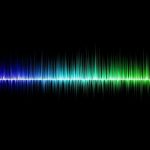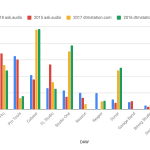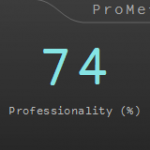We introduce the application "Shazam" that can search for songs.
Contents
What is Shazam?
It is an application that can search for songs with the sound picked up from the microphone.
Install Shazam
You can install from the link below.
How to use Shazam
When you start Shazam, you will see the following screen.
Tap the middle button to display the screen below, pick up the sound from the microphone and search for songs.
Wait a while and the song will be identified.
This is the basic usage. Alternatively, you can tap My Shazam to see the history of songs you searched in the past.
Shazam's principle
According to the following, Shazam seems to be implemented with the technology called Acoustic fingerprint.
Robust Landmark-Based Audio Fingerprinting
Acoustic fingerprint - Wikipedia
Summary
We introduced an application "Shazam" that can search for songs.